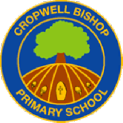Home Learning
Parent Training
In order to ensure that learning is continued, irrespective of lockdown and self-isolation, Cropwell Bishop Primary School has developed the following plan.
This plan will be applied in the following instances:
- An individual is self-isolating because of a positive test within the household;
- A group of children are self-isolating because of a case of coronavirus;
- A whole bubble is self-isolating because of an outbreak of coronavirus.
The plan complies with the expectations and principles outlined in the DFE document Guidance for Full Opening of Schools.
This plan is relevant to children in Years 1 to 6. Reception children will access Home Learning through Tapestry. Please speak to Reception staff if you need support using Tapestry.
Video 1: Introducing our Home Learning Models
The home learning menu will include all home learning activities children can pick to learn at home. Some of these activities will be delivered and marked through Teams, others will be practical activities or direct links to websites.
An English and Maths summary will be detailed on the home learning menu but broken down into a series of lessons that is delivered and marked on Teams.
PE, times tables, spellings and reading books will be detailed on the home learning menu but not delivered or marked through Teams.
Teachers can decide if Science and the wider curriculum is best taught through Teams or not. They will provide this detail on the home learning menu.
Video 2: Logging in to Teams
In both models. Microsoft Teams will be the software that Class Teachers use to set work and feedback to children in their class. Each class in school has a virtual classroom set up in Teams. You will receive their school e-mail address and password to log in to portal.office.com. Here you can download the necessary software needed to both models of home learning.
Video 3: Accessing OneNote Lessons During a Full Closure
If a bubble or the school closes, Class Teachers will write a 2 week Home Learning Menu to set lessons. They will plan lessons and provide feedback for English and Maths through Classroom Notebook within their Teams class.
Please know that your child's work does not need to be digital. They are encouraged to view the resources in OneNote then use their books to write. Photographs of their books can be uploaded to their OneNote for the Class Teacher to mark. They do not need to work on a computer for the whole day.
Video 4: Accessing Assignments when Self-Isolating
If your child is not attending school with the rest of their class because your household is self-isolating then the Class Teacher will direct you to the half termly Homework Menu whilst awaiting the results of the test. In the event of your child showing symptoms and awaiting a test, during these initial days Class Teachers will prepare a 2 week home learning menu in case of a positive test result.
In the event of somebody in the household testing positive and therefore the household self-isolating for 14 days, Class Teachers will prepare a 2 week home learning menu for your child.
In both cases of 10-14 day self-isolating, class Reachers will assign work to your child within the Teams class. Class Teachers will send home PowerPoint presentations, Word documents or Oak Academy lessons that match what they are teaching in school that week. Your child will receive praise for their home learning from their Class Teacher when returning to school.
Video 5: Receiving Feedback From Teachers
Teachers will only mark and feedback during the Full Closure Model. Each day there will be a morning and afternoon Teams call where Class Teachers and/or Teaching Assistants will greet the children and explain tasks that should be worked on during the day.
In the Self-Isolating Model, children will receive praise and feedback for their home learning on return to school.